Changelog
Follow up on the latest improvements and updates.
RSS
Inventory is now live! You can set products to have either "unlimited" inventory, or a specific amount of inventory.
As people place orders, the inventory is taken away.
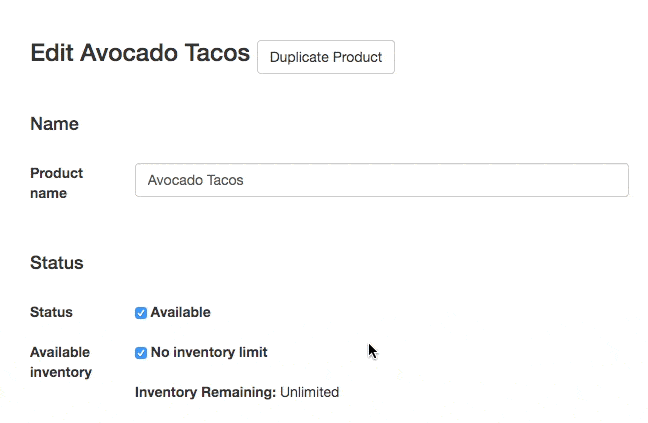
- When a customer gets their login token, it auto-suggests the token for filling out the form
- At signup, it now asks customers for both a first and last name
- New checkout navbar, including bolder font and cleaner indications of how many steps are left
- New category headers on the product selection screen
- Auto-scroll through the category headers as customers scroll down the page, to better tell them where on the page they are
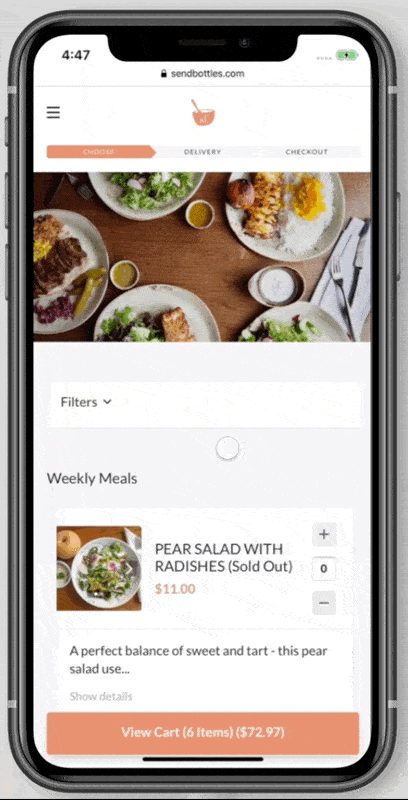
Ever need to change your payout account? Ever need to change your business name or tax EIN?
Want to view all your payouts at once, and see when they're expected to land in your bank account?
Now, you can do all of this with Stripe Express accounts.
Head to the Dashboard, then go to Integrations and click "NEW! Upgrade to Stripe Express"
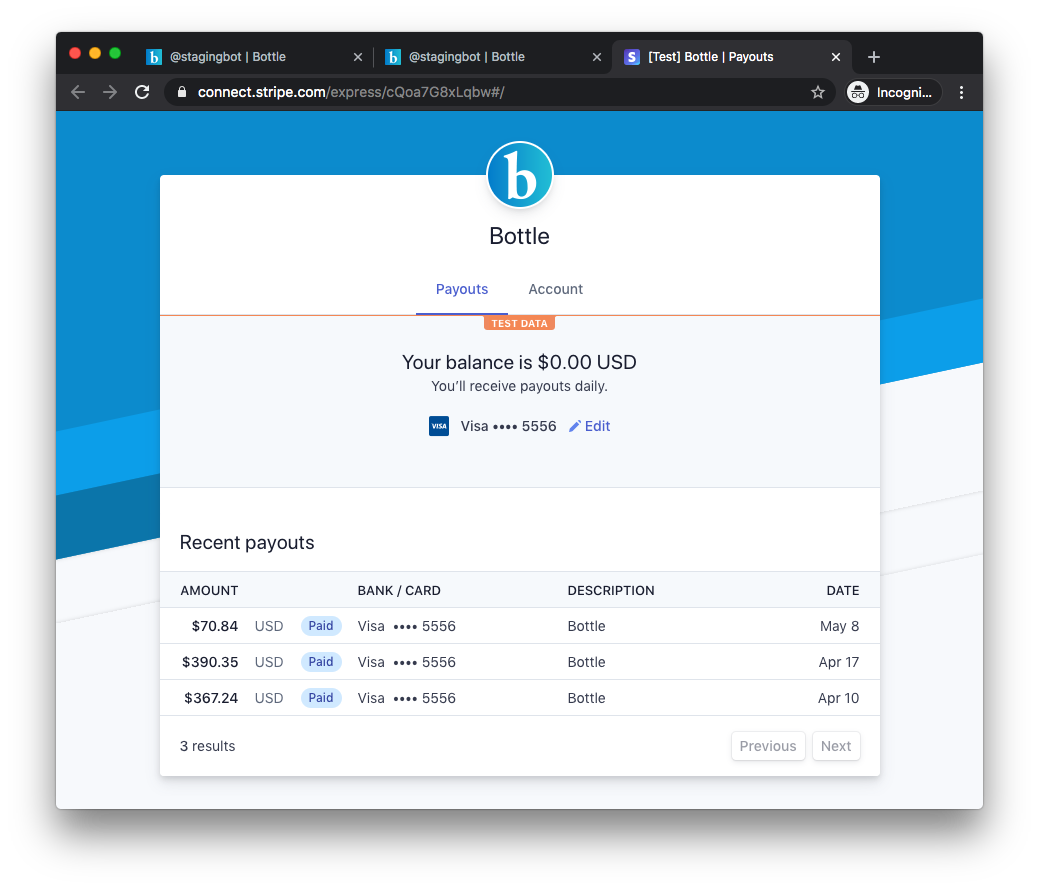
Stop telling your customers to call or email you on your website. Now, you can embed beautiful, simple embed forms in your websites so customers can quickly start texting you.
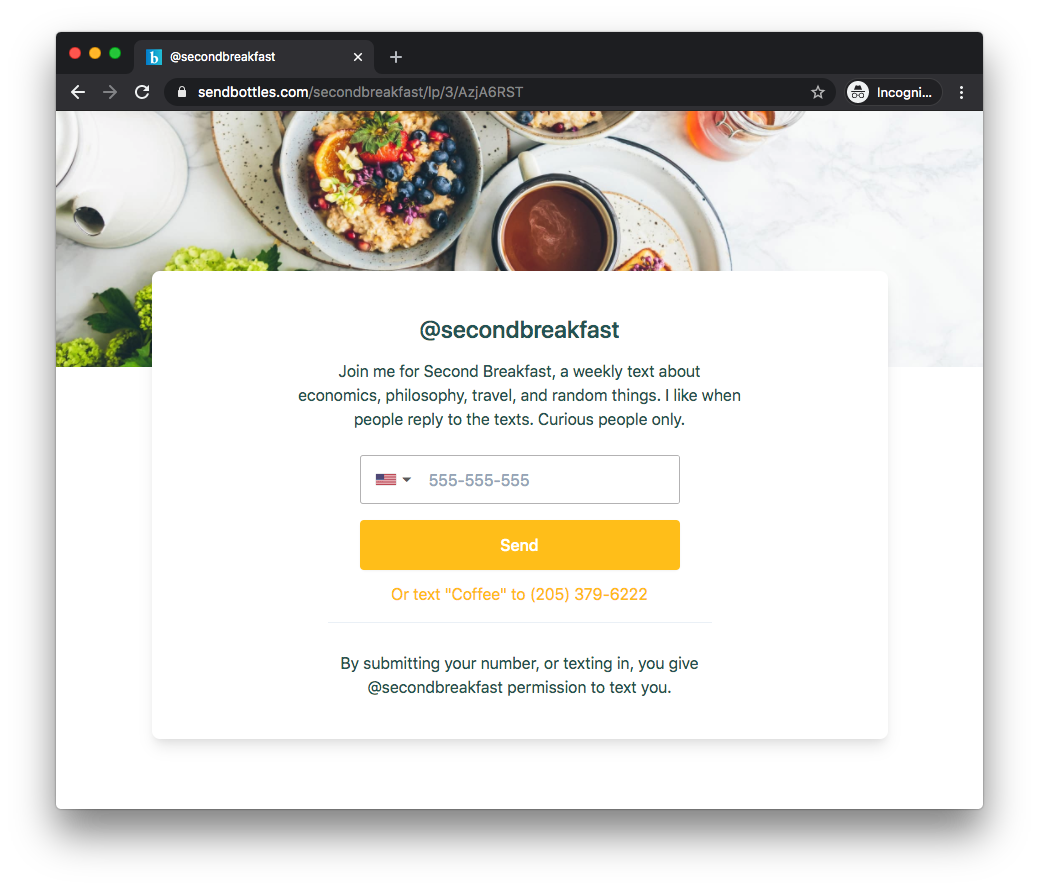
To get started, go to your Dashboard and then to the "Audiences" tab. Click "Create New Signup Form"
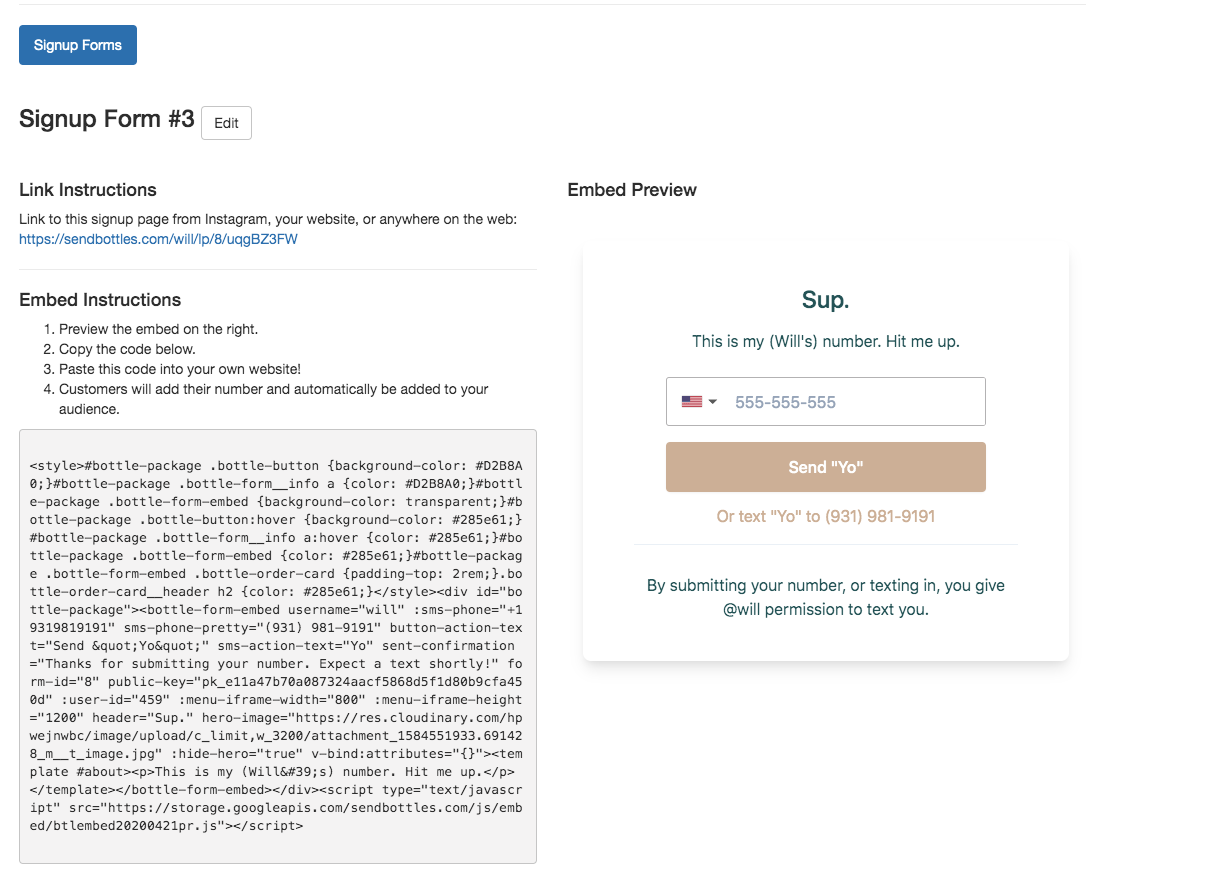
Now, you can get a downloaded report of customers' addresses, cities, states, and zips.
We hope this helps you plan physical mailers and make better delivery and strategic decisions!
Cheers.
Do you have customers signing up for multiple of the same subscription/store, but you want to allow customers to belong to multiple stores at once?
Now, you can solve the problem of customers getting multiple reminders by automatically deleting all duplicate plans (except the most recent one) for each individual store.
You can find this action under the "Then" section when creating either a Scheduled Rule or in the Rules tab!
Previously, cutoff times could only either rely on the delivery option to determine the fulfillment date, OR the cutoff time could specify a specific delivery day. Some people found this limiting. Now, the cutoff time can specify TWO possible fulfillment days.
The customer can't split their meals across two days, but this allows the merchant to offer, say, both Sunday and Monday delivery options on a Thursday cutoff, while at the same time offering only Wednesday delivery with a Tuesday cutoff.
We're working to improve the clarity around "cutoff times" and "cutoff time templates."
Cutoff Time Templates are what automatically generate the individual Cutoff Times on your stores. Now, when you edit a Cutoff Time Template, not only does it save the default for when new cutoff times are created in the future, but you now have the option to update all existing cutoff times created from that template:
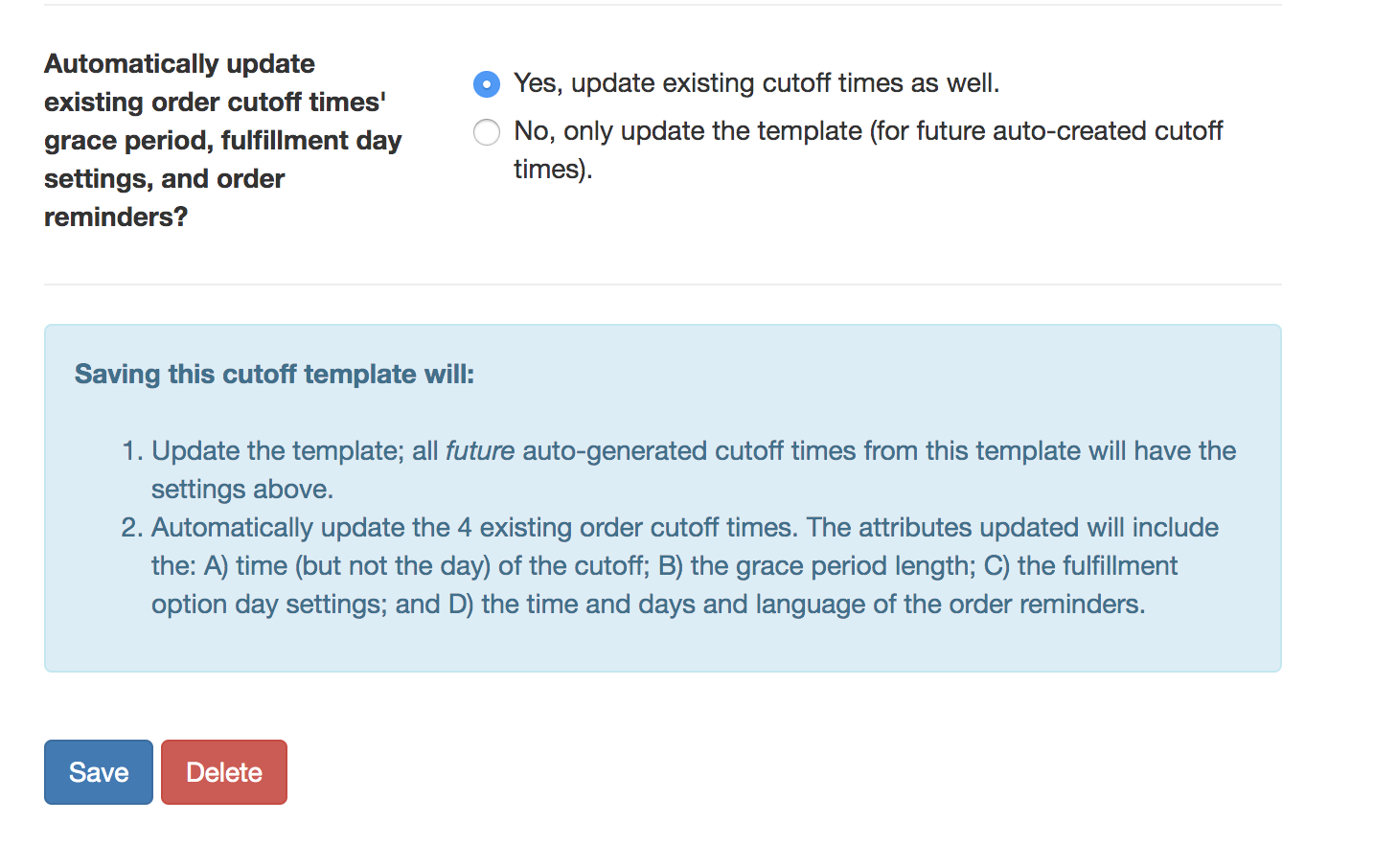
Additionally, we've added notices to guide you along the cutoff time and cutoff time template journey. Bottle is now much more explicit in telling you that you're either editing one single Cutoff Time, or that you're editing an entire Cutoff Time Template.
And, we're trying to draw your attention to the importance of the "Treat as cutoff date" field when moving your cutoff days forward or backwards for any given reason.
Now, when you click on the timestamp of a past Scheduled Message, it shows you information about that Scheduled Message, including when the message was sent and to whom.
In addition, there's a form to add an email and have a report emailed with all the customers who the Scheduled Message was sent to.
Once a cutoff time has passed, it is now possible to click "Show Cutoff Time" to view information about that cutoff time, including when the cutoff time was, what its "treat as cutoff day" was, when the reminders were sent, how long the grace period was, etc.
Load More
→