We're working to improve the clarity around "cutoff times" and "cutoff time templates."
Cutoff Time Templates are what automatically generate the individual Cutoff Times on your stores. Now, when you edit a Cutoff Time Template, not only does it save the default for when new cutoff times are created in the future, but you now have the option to update all existing cutoff times created from that template:
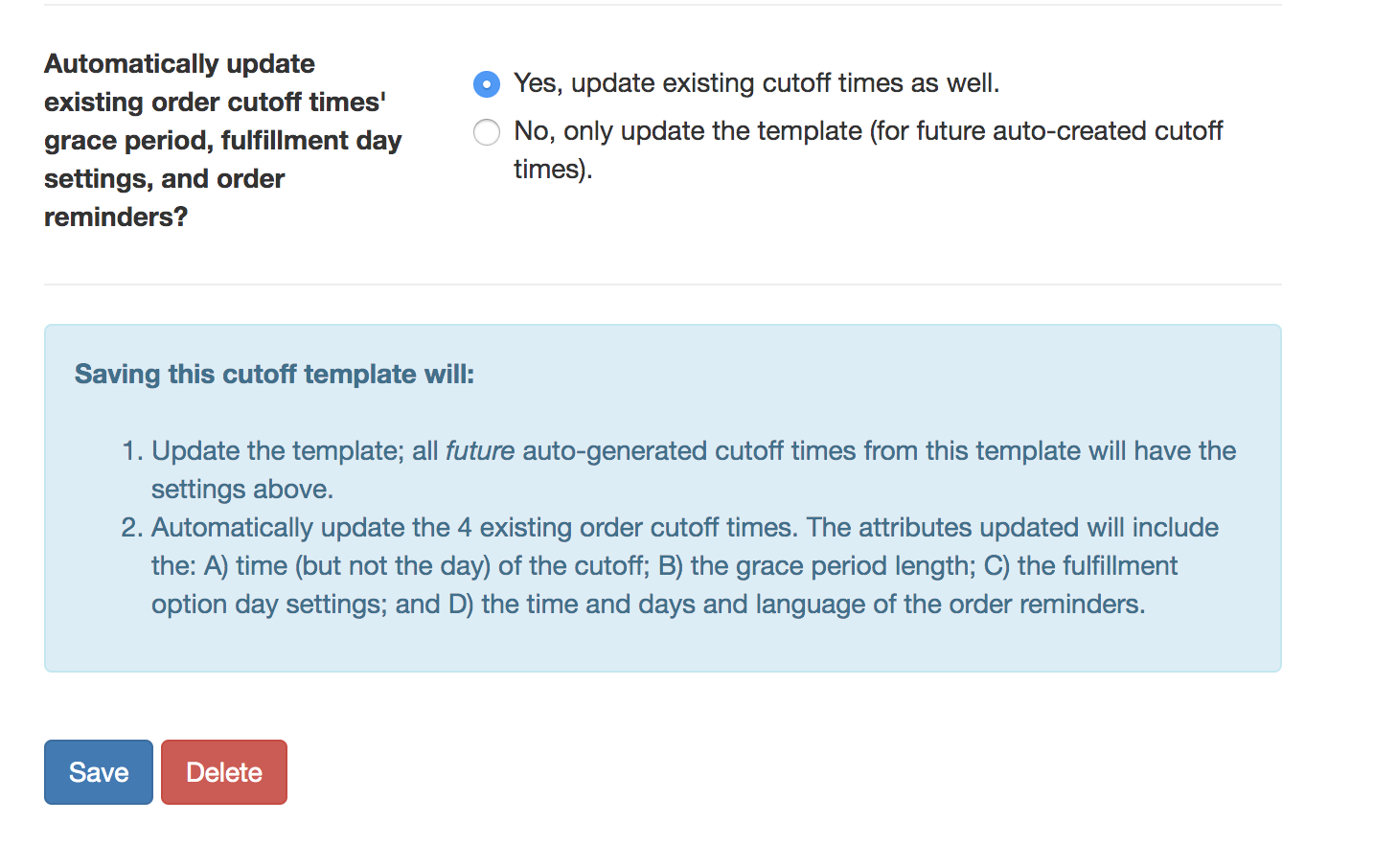
Additionally, we've added notices to guide you along the cutoff time and cutoff time template journey. Bottle is now much more explicit in telling you that you're either editing one single Cutoff Time, or that you're editing an entire Cutoff Time Template.
And, we're trying to draw your attention to the importance of the "Treat as cutoff date" field when moving your cutoff days forward or backwards for any given reason.